Yes, keep "Defeat audio cache: No". (Sorry if I messed up stuff - I am actually surprised to find an un-caching modern drive.)
But my drive is not modern. This pc is 10 years old. Anyway I took a longer test to be safer:
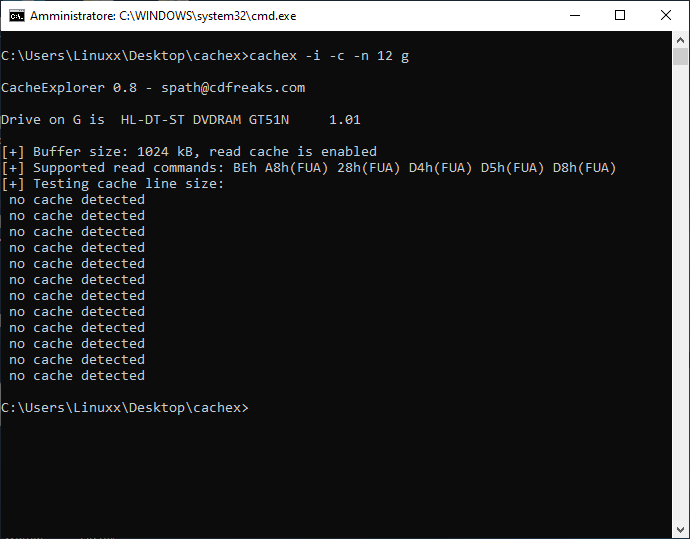
Do the same thing for the other drive.
And consider enabling C2 pointers for troubled CDs - although my first line of defense here is actually "use the other drive".
For other drive I'll wait because I left it at a friend's house, but i think that also has no cache. I'll let you know of course. 
EDIT: I took a test with Feurio and this is the result:
Informations from INQUIRY command:
Manufacturer: HL-DT-ST, Product: DVDRAM GT51N, Version: 1.01
Synchronous data transfer: Not supported
Explanation:
The INQUIRY command will give fundamental information on a device.
First it determines the names of the manufacturer and the product and the product version number (in most cases the version of the
firmware).
It also determines some infomation on the abilities of the device; the most interesting being whether the device
supports"synchronous data transfer". This transfer mode allows a faster transfer of the data through the SCSI-bus. This is also
necessary when using "slow" CD-Roms, because the bus will be burdened less.
Reading device capabilities: OK
Maximum speed: 4234 kByte / second (24.0 times)
Cache size: 1024 kByte
Read CD-RW: Yes
Read Bar code: No
Read UPC code: Yes
Read ISRC code: Yes
Return C2 error pointers: Yes
Read R-W subcodes: No
R-W subcode de-interleaved: No
Read CD-DA: Yes
Read CD-DA correctly: Yes
Explanation:
All "modern" CD-Roms support a additional command, which can be used by the computer, to determine the capabilities of the CD-Rom.
The device supports the command. Feurio! has decoded the most interesting details and output them.
It should be pointed out that these are statements by the manufacturer! If a CD-Rom reports that it supports some functions, this
doesn't mean that these functions are implemented correctly.
Maximum speed:
This is the maximum speed, with which the CD-Rom can read audio data.
(This has nothing to do with the transfer rate on the SCSI- or IDE-bus.)
Cache size:
The size of the cache memory of the device.
(Feurio! determines the real cache size that can be used by audio data later; in fact there are devices that cannot cache audio
data!)
Read CD-RW:
Here it tells you whether your device can read rewritable media.
Read Bar-code:
Reports whether your device can read the bar-code which is printed on most CDs/CDRs.
Read UPC-code:
Report whether the device can read the UPC-code (Universal Product Code) of the CD.
Read ISRC-code:
Reports whether the device can read the ISRC-code (International Standard Recording Code) of the tracks.
Return C2 error pointers:
A CD has several methods for error detection and correction.
In general, a CD-Rom corrects errors automatically (if possible).
There is also a mode, in which the CD-Rom returns, if (and where) there were correctable errors. So it is possible for example
to determine, how "good" a CD still is. Unfortunately this mode works only with data CDs!
Read R-W-subcodes:
Besides the normal audio data, on an audio CD there is some additional data in so-called "Subchannels" on the CD. The
individual channels are named with letters.
The P- and Q-channels contain e.g. the time-code and the index data.
The channels R and W are still not normed, they can be used e.g. for writing the artist and the title of the track to the CD.
This parameter reports, if your device can read the R- and W-channels.
R-W-subcode de-interleaved:
Reports, if the device can read the R-W-channels just in raw format ("No") or in a processed format ("Yes").
Read CD-DA:
"Yes" -> The device claims that it can read audio data.
Read CD-DA correctly:
"Yes" -> The device claims that it can read audio data correctly (i.e. without jitter errors).
=====================================================================================================
+++++++++++++++++++++++++
++ Cache test
+++++++++++++++++++++++++
Feurio! will now try to determine the size of the cache memory usable for audio data and the max. transfer rate.
To do so, Feurio! will read a certain number of sectors repeatedly and measure the transfer rate.
First 1 sector will be read repeatedly, then 2 sectors, and so on.
Normally the transfer rate will increase, because the more sectors are read, the fewer search operations will be needed.
Number of sectors: 1 (=2 kByte) -> 1.336 MBytes / second
Number of sectors: 2 (=4 kByte) -> 3.063 MBytes / second
Number of sectors: 3 (=7 kByte) -> 4.621 MBytes / second
Number of sectors: 4 (=9 kByte) -> 6.077 MBytes / second
Number of sectors: 5 (=11 kByte) -> 7.508 MBytes / second
Number of sectors: 6 (=14 kByte) -> 8.925 MBytes / second
Number of sectors: 7 (=16 kByte) -> 10.397 MBytes / second
Number of sectors: 8 (=18 kByte) -> 11.858 MBytes / second
Number of sectors: 9 (=21 kByte) -> 13.182 MBytes / second
Number of sectors: 10 (=23 kByte) -> 14.476 MBytes / second
Number of sectors: 15 (=35 kByte) -> 0.248 MBytes / second
Number of sectors: 22 (=51 kByte) -> 0.309 MBytes / second
Number of sectors: 15 (=35 kByte) -> 0.245 MBytes / second
Number of sectors: 16 (=37 kByte) -> 0.269 MBytes / second
Number of sectors: 17 (=39 kByte) -> 0.357 MBytes / second
Number of sectors: 18 (=42 kByte) -> 0.338 MBytes / second
Number of sectors: 19 (=44 kByte) -> 0.318 MBytes / second
Number of sectors: 20 (=47 kByte) -> 0.335 MBytes / second
Number of sectors: 21 (=49 kByte) -> 0.333 MBytes / second
Number of sectors: 31 (=72 kByte) -> 0.371 MBytes / second
Number of sectors: 46 (=108 kByte) -> 0.470 MBytes / second
Number of sectors: 69 (=162 kByte) -> 0.530 MBytes / second
Number of sectors: 103 (=242 kByte) -> 0.618 MBytes / second
Number of sectors: 154 (=362 kByte) -> 0.279 MBytes / second
Number of sectors: 231 (=543 kByte) -> 0.716 MBytes / second
Number of sectors: 346 (=813 kByte) -> 0.728 MBytes / second
Number of sectors: 519 (=1220 kByte) -> 0.748 MBytes / second
Number of sectors: 778 (=1829 kByte) -> 0.760 MBytes / second
Number of sectors: 1167 (=2744 kByte) -> 0.765 MBytes / second
Number of sectors: 1750 (=4116 kByte) -> 0.772 MBytes / second
Number of sectors: 2625 (=6174 kByte) -> 0.780 MBytes / second
Number of sectors: 3937 (=9259 kByte) -> 0.787 MBytes / second
Number of sectors: 5905 (=13888 kByte) -> 0.794 MBytes / second
Number of sectors: 8857 (=20831 kByte) -> 0.805 MBytes / second
Number of sectors: 13285 (=31246 kByte) -> 0.816 MBytes / second
Number of sectors: 19927 (=46868 kByte) -> 0.832 MBytes / second
-------------------------------
Result:
Maximum transfer rate: 14476 kBytes/Second
Cache size for audio data: 23 kByte
############################################
#### FINISHED
############################################
Cache size for audio data: 23 kByte is irrelevant? I mean, such a low value also indicates that it doesn't support audio cache?
 Topic: Still in doubt with Defeat audio cache EAC (Read 6989 times)
previous topic - next topic
Topic: Still in doubt with Defeat audio cache EAC (Read 6989 times)
previous topic - next topic