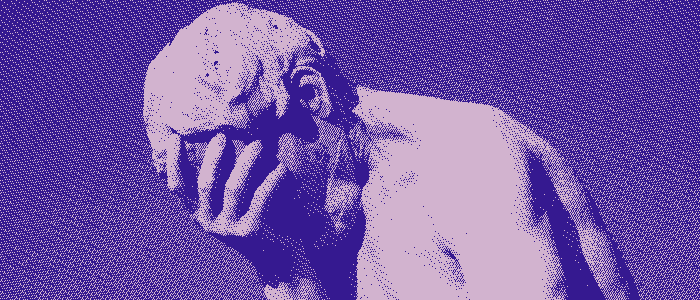1
MP3 - General / Re: Resurrecting/Preserving the Helix MP3 encoder
Last post by maikmerten -This is an interesting insight. Thank you for your research. To visualize this, I created and encoded a pink noise file.
Settings used are -V110 -HF[1|2]. For both encoded files, an mp3 analysis shows 18.0 % Simple stereo frame
and 82.0 % Mid-side stereo frames.
Sorry for the late reaction, but thanks for illustrating this. Mind if I steal your images for the Wiki documentation?