Title: foo_flowin, Floating window for Default UI
Post by: ohyeah on 2020-10-24 14:24:41
Post by: ohyeah on 2020-10-24 14:24:41
Description:
a component that host Default UI elements.
Features:
Download:
https://github.com/ttsping/foo_flowin/releases
a component that host Default UI elements.
Features:
- Create the Default UI Element floating window as you need.
- Snap to screen edges and hide automatically.
Download:
https://github.com/ttsping/foo_flowin/releases
Title: Re: foo_flowin, Floating window for Default UI
Post by: VlaKor on 2020-10-24 21:24:53
Post by: VlaKor on 2020-10-24 21:24:53
Hello!
When the window is hidden, it is not updated
When the window is hidden, it is not updated
Title: Re: foo_flowin, Floating window for Default UI
Post by: dwmartin0906 on 2020-10-25 01:17:03
Post by: dwmartin0906 on 2020-10-25 01:17:03
Hi. I've been playing around with your component and I am very impressed. I prefer pop-up windows to tabs whenever possible and have been using pop-up panels, but it only supports components compatible with CUI and does not allow for editing or having multiple components within a single panel. I've already created several new floating windows to replace tabs I used for different Facets views and plan to eventually convert all of my pop-up panels. I was even able to create a small toolbar header panel to hold the extra buttons I needed to create since my main toolbar header is full. So far the only issue I have seen is that snapping to screen edges doesn't seem to work, which really isn't a problem for me. Thank you very much for this very useful component.
Title: Re: foo_flowin, Floating window for Default UI
Post by: ohyeah on 2020-10-25 06:29:28
Post by: ohyeah on 2020-10-25 06:29:28
Hello!Currently there is no hidden state, floating window was destroyed when closed.
When the window is hidden, it is not updated
Title: Re: foo_flowin, Floating window for Default UI
Post by: ohyeah on 2020-10-25 06:31:33
Post by: ohyeah on 2020-10-25 06:31:33
Hi. I've been playing around with your component and I am very impressed. I prefer pop-up windows to tabs whenever possible and have been using pop-up panels, but it only supports components compatible with CUI and does not allow for editing or having multiple components within a single panel. I've already created several new floating windows to replace tabs I used for different Facets views and plan to eventually convert all of my pop-up panels. I was even able to create a small toolbar header panel to hold the extra buttons I needed to create since my main toolbar header is full. So far the only issue I have seen is that snapping to screen edges doesn't seem to work, which really isn't a problem for me. Thank you very much for this very useful component.:(
yes, snap to edges may not work well when element has extra controls.
Title: Re: foo_flowin, Floating window for Default UI
Post by: VlaKor on 2020-10-25 07:44:46
Post by: VlaKor on 2020-10-25 07:44:46
Not closed, but hide automatically. When attached to the edge of the screen. If it is behind the screen, then the update does not take place. And when it appears when you hover the mouse, you have to update it manually.Hello!Currently there is no hidden state, floating window was destroyed when closed.
When the window is hidden, it is not updated
I hope I translated it clearly)))
Title: Re: foo_flowin, Floating window for Default UI
Post by: dwmartin0906 on 2020-10-30 19:48:12
Post by: dwmartin0906 on 2020-10-30 19:48:12
I said earlier that the snap/hide option wasn't working. After playing with it some more, I found that it's just finicky concerning the panel size and placement. I now have one panel sliding to the left and another sliding to the right with no issues. One thing to be aware of, though, is that flowin panels are not actually confined to the main Foobar panel. They persist even if Foobar is minimized to the task bar. This is not necessarily a bad thing. My playlist ended while writing this message so I just moved my cursor to the right and up popped my Facets panel so I could select and play a new album, then it hid again when I moved the cursor off the panel. This is one of the most useful components I have seen so far. I had over a dozen tabs. Replacing them all with flowin panels has not only made them more accessible using toolbar buttons, but also reduced my start up time by more than half as the panels don't load until I need them. Thank you again ohyeah.
Title: Re: foo_flowin, Floating window for Default UI
Post by: anamorphic on 2020-10-31 01:32:23
Post by: anamorphic on 2020-10-31 01:32:23
^ Agreed. This is a pretty useful component with lots of possibilities. I have just one request - would it be possible to add transparency support? It could follow the same amount as foobar is set to in Preferences > Advanced > Display > Default User Interface > Main Window Transparency. 8)
Thanks very much for a great component!
Cheers
Thanks very much for a great component!
Cheers
Title: Re: foo_flowin, Floating window for Default UI
Post by: ohyeah on 2020-11-05 14:14:42
Post by: ohyeah on 2020-11-05 14:14:42
I said earlier that the snap/hide option wasn't working. After playing with it some more, I found that it's just finicky concerning the panel size and placement. I now have one panel sliding to the left and another sliding to the right with no issues. One thing to be aware of, though, is that flowin panels are not actually confined to the main Foobar panel. They persist even if Foobar is minimized to the task bar. This is not necessarily a bad thing. My playlist ended while writing this message so I just moved my cursor to the right and up popped my Facets panel so I could select and play a new album, then it hid again when I moved the cursor off the panel. This is one of the most useful components I have seen so far. I had over a dozen tabs. Replacing them all with flowin panels has not only made them more accessible using toolbar buttons, but also reduced my start up time by more than half as the panels don't load until I need them. Thank you again ohyeah.
I'm glad you like it :))
Title: Re: foo_flowin, Floating window for Default UI
Post by: ohyeah on 2020-11-05 14:23:31
Post by: ohyeah on 2020-11-05 14:23:31
^ Agreed. This is a pretty useful component with lots of possibilities. I have just one request - would it be possible to add transparency support? It could follow the same amount as foobar is set to in Preferences > Advanced > Display > Default User Interface > Main Window Transparency. 8)
Thanks very much for a great component!
Cheers
ok, but may not use the setting in advconfig. :)
Title: Re: foo_flowin, Floating window for Default UI
Post by: ohyeah on 2020-11-07 10:24:45
Post by: ohyeah on 2020-11-07 10:24:45
New version released.
Add transparency support etc.
Add transparency support etc.
Title: Re: foo_flowin, Floating window for Default UI
Post by: VlaKor on 2020-11-10 17:23:40
Post by: VlaKor on 2020-11-10 17:23:40
Hello!
When the window is hidden, it is not updated
Thanks for the great component!
How do I make a hidden window refresh when it appears? At the moment, the hidden album cover window does not show the current album cover when it appears, but shows either the old one or nothing.
Currently there is no hidden state, floating window was destroyed when closed.
Title: Re: foo_flowin, Floating window for Default UI
Post by: dwmartin0906 on 2020-11-10 23:27:52
Post by: dwmartin0906 on 2020-11-10 23:27:52
I installed your latest version and I really like the transparency. Thank you. The snapping also appears to be a little faster and smoother. I do have one question. There are 2 transparency settings, but so far I can't find any difference between them. What am I missing?
One feature I would like to see is the ability to specify which side to snap to. With large windows it can be a little tricky to get it to snap to the side I want and having two large windows snapping to the same side doesn't work well. It would be even better if one could specify top and bottom as well as left to right. This is just a wish list. I realize it might take more effort than it's worth and I'm perfectly happy with it the way it is.
I do have a suggestion for VlaKor. If you are using the built-in album art viewer, you might want to try the spider monkey version. I had similar issues with a couple of other built-in components and fortunately there were spider monkey alternatives that worked well.
One feature I would like to see is the ability to specify which side to snap to. With large windows it can be a little tricky to get it to snap to the side I want and having two large windows snapping to the same side doesn't work well. It would be even better if one could specify top and bottom as well as left to right. This is just a wish list. I realize it might take more effort than it's worth and I'm perfectly happy with it the way it is.
I do have a suggestion for VlaKor. If you are using the built-in album art viewer, you might want to try the spider monkey version. I had similar issues with a couple of other built-in components and fortunately there were spider monkey alternatives that worked well.
Title: Re: foo_flowin, Floating window for Default UI
Post by: dwmartin0906 on 2020-11-11 01:18:43
Post by: dwmartin0906 on 2020-11-11 01:18:43
Hey, sorry to bother you again, but I did find an issue with the new version. I have a panel with tabs. In the old version, when I right click to add or delete a tab, the panel remains visible and the edit panel pops up over it so I can make my changes. But in the new version, when I right click, the panel immediately slides to the side. The edit menu does pop up, but it doesn't do anything and I can't make any changes to my tabs. I've reverted back to the previous version, but I really miss the transparency option. Anything you can do would be greatly appreciated. I really depend on this component. Thank you.
Title: Re: foo_flowin, Floating window for Default UI
Post by: VlaKor on 2020-11-11 08:52:56
Post by: VlaKor on 2020-11-11 08:52:56
Hello!Currently there is no hidden state, floating window was destroyed when closed.
When the window is hidden, it is not updated
Thanks for the great component!
This is the best component ever made!
How do I make a hidden window refresh when it appears? At the moment, the hidden album cover window does not show the current album cover when it appears, but shows either the old one or nothing.
Title: Re: foo_flowin, Floating window for Default UI
Post by: VlaKor on 2020-11-11 08:57:41
Post by: VlaKor on 2020-11-11 08:57:41
I do have a suggestion for VlaKor. If you are using the built-in album art viewer, you might want to try the spider monkey version. I had similar issues with a couple of other built-in components and fortunately there were spider monkey alternatives that worked well.
I am using Spider monkey. There, the same automatic update does not occur. You have to add code to the script to update the panel when you move the mouse.
Title: Re: foo_flowin, Floating window for Default UI
Post by: ohyeah on 2020-11-12 14:33:12
Post by: ohyeah on 2020-11-12 14:33:12
Hey, sorry to bother you again, but I did find an issue with the new version. I have a panel with tabs. In the old version, when I right click to add or delete a tab, the panel remains visible and the edit panel pops up over it so I can make my changes. But in the new version, when I right click, the panel immediately slides to the side. The edit menu does pop up, but it doesn't do anything and I can't make any changes to my tabs. I've reverted back to the previous version, but I really miss the transparency option. Anything you can do would be greatly appreciated. I really depend on this component. Thank you.
fixed. try the latest version and feedbacks are welcome.
Title: Re: foo_flowin, Floating window for Default UI
Post by: ohyeah on 2020-11-12 14:35:45
Post by: ohyeah on 2020-11-12 14:35:45
Hello!Currently there is no hidden state, floating window was destroyed when closed.
When the window is hidden, it is not updated
Thanks for the great component!
This is the best component ever made!
How do I make a hidden window refresh when it appears? At the moment, the hidden album cover window does not show the current album cover when it appears, but shows either the old one or nothing.
I'll look into it.
[update]:
fixed
Title: Re: foo_flowin, Floating window for Default UI
Post by: dwmartin0906 on 2020-11-12 18:33:34
Post by: dwmartin0906 on 2020-11-12 18:33:34
Thank you very much for your quick response. It's working fine now. I am still curious, though, about the difference between Transparency and Transparency (active).
Title: Re: foo_flowin, Floating window for Default UI
Post by: VlaKor on 2020-11-13 08:06:20
Post by: VlaKor on 2020-11-13 08:06:20
Thank you very much for your quick response and fix
Title: Re: foo_flowin, Floating window for Default UI
Post by: ohyeah on 2020-11-13 10:47:24
Post by: ohyeah on 2020-11-13 10:47:24
Thank you very much for your quick response. It's working fine now. I am still curious, though, about the difference between Transparency and Transparency (active).
when enabled, Transparency (active) applies to flowin window when active(e.g. you click it).
Title: Re: foo_flowin, Floating window for Default UI
Post by: dwmartin0906 on 2020-11-13 15:30:15
Post by: dwmartin0906 on 2020-11-13 15:30:15
OK, thank you. I know it was kind of a stupid question, but I wasn't seeing any difference whether the active option was checked or not. I just realized it was because I also had the normal transparency set to the same value. DUH!
Title: Re: foo_flowin, Floating window for Default UI
Post by: Smurth on 2021-06-26 17:35:53
Post by: Smurth on 2021-06-26 17:35:53
Hi,
I've just discovered this plugin and it's really great <3
There's only one thing missing IMO : the ability to change the name of the window.
Anyway, thank you for this amazing component.
EDIT:
...and if you're still working on this, having one button in the titlebar to enable/disable auto-hide would be a nice addition.
I've just discovered this plugin and it's really great <3
There's only one thing missing IMO : the ability to change the name of the window.
Anyway, thank you for this amazing component.
EDIT:
...and if you're still working on this, having one button in the titlebar to enable/disable auto-hide would be a nice addition.
Title: Re: foo_flowin, Floating window for Default UI
Post by: dwmartin0906 on 2021-06-26 21:41:55
Post by: dwmartin0906 on 2021-06-26 21:41:55
You should just be able to right click on the title bar and select Custom Title. Of course the title bar needs to be showing ("No frame" turned off). I agree about the auto-hide button, but haven't seen anything from ohyeah for a while.
Title: Re: foo_flowin, Floating window for Default UI
Post by: Smurth on 2021-06-27 01:00:56
Post by: Smurth on 2021-06-27 01:00:56
You should just be able to right click on the title bar and select Custom Title...
Thank you ; I didn't thought about that...
That simple ;)
Title: Re: foo_flowin, Floating window for Default UI
Post by: dwmartin0906 on 2021-06-27 02:20:38
Post by: dwmartin0906 on 2021-06-27 02:20:38
There a couple of things you should know if you haven't figured them out yet. If you change an existing panel, like adding tabs, a splitter, etc., the title sometimes gets changed to the name of what you added and you will need to change it back to what you want. Also, new panels are added with the "Show at startup" option turned on which may not be what you want.
Title: Re: foo_flowin, Floating window for Default UI
Post by: Smurth on 2021-06-27 09:31:08
Post by: Smurth on 2021-06-27 09:31:08
There a couple of things you should know if you haven't figured them out yet. If you change an existing panel, like adding tabs, a splitter, etc., the title sometimes gets changed to the name of what you added and you will need to change it back to what you want. Also, new panels are added with the "Show at startup" option turned on which may not be what you want.
Ok, thank you.
Title: Re: foo_flowin, Floating window for Default UI
Post by: kgena_ua on 2021-08-29 05:51:28
Post by: kgena_ua on 2021-08-29 05:51:28
is it possible to add a hide "Close window" option
Title: Re: foo_flowin, Floating window for Default UI
Post by: sveakul on 2021-09-04 18:02:07
Post by: sveakul on 2021-09-04 18:02:07
Just installed version .13, works great! Did notice that when first attempting to install component from Preferences dialog using the original zip downloaded from github, Foobar reported "Object not found". I unzipped the two files, then re-zipped them using WinRAR, and then the install went fine. Foobar 1.6.7, Win10 21H1. (Yes fellow users I know I could have placed the files manually as well!)
Nice to have the ability to keep a formerly tabbed item in view--thanks for your work.
Nice to have the ability to keep a formerly tabbed item in view--thanks for your work.
Title: Re: foo_flowin, Floating window for Default UI
Post by: sveakul on 2021-09-04 22:27:51
Post by: sveakul on 2021-09-04 22:27:51
@ohyeah: Addendum to the above post--I find that both the "minimize" and "maximize" choices on the Flowin window's menu are greyed out and do not function. Is this some yet-to-be-added functionality, or am I missing some setting combination?
Title: Re: foo_flowin, Floating window for Default UI
Post by: Lucidae on 2021-09-05 14:24:55
Post by: Lucidae on 2021-09-05 14:24:55
Nice component! I replaced the older foo_popup_panels with this and it seems to load faster on startup.
Title: Re: foo_flowin, Floating window for Default UI
Post by: marc2k3 on 2021-09-05 14:34:22
Post by: marc2k3 on 2021-09-05 14:34:22
I don't see how you can compare this with foo_popup_panels. That only loads columns UI panels. foo_flowin only loads default UI elements.
Title: Re: foo_flowin, Floating window for Default UI
Post by: Lucidae on 2021-09-05 15:06:48
Post by: Lucidae on 2021-09-05 15:06:48
I don't see how you can compare this with foo_popup_panels. That only loads columns UI panels. foo_flowin only loads default UI elements.In my case I tested it with a SMP window, compatible with both interfaces.
Title: Re: foo_flowin, Floating window for Default UI
Post by: marc2k3 on 2021-09-05 20:33:32
Post by: marc2k3 on 2021-09-05 20:33:32
Ah OK. I'm not really a fan of popup windows for panels that can be added natively. I'd only use these components if I wanted access to a panel from the opposite UI of what I was using.
Title: Re: foo_flowin, Floating window for Default UI
Post by: dwmartin0906 on 2021-09-05 23:53:07
Post by: dwmartin0906 on 2021-09-05 23:53:07
Personally I see two major advantages to using foo_flowin panels. Unlike native panels, or foo_popup_panels, foo_flowin panels do not impact Foobar's start time unless you have them set to show on start up. I like playing around with various components and visualizations. Before foo_flowin I had a DUI setup that contained several panels and numerous tabs. It took between 8 to 12 seconds at start up. After moving everything to foo_flowin panels start up takes about 2.5 seconds or less.
Also, I am now using the Georgia and Georgia-ReBorn themes. Using CUI, I have only one native panel containing just the theme as it looks better that way. But I still have access to all of my various DUI panels and tabs at the click of a button with foo_flowin. I realize foo_flowin may not be useful for everyone, but it has greatly improved my Foobar experience.
Also, I am now using the Georgia and Georgia-ReBorn themes. Using CUI, I have only one native panel containing just the theme as it looks better that way. But I still have access to all of my various DUI panels and tabs at the click of a button with foo_flowin. I realize foo_flowin may not be useful for everyone, but it has greatly improved my Foobar experience.
Title: Re: foo_flowin, Floating window for Default UI
Post by: kode54 on 2021-09-06 02:07:50
Post by: kode54 on 2021-09-06 02:07:50
Just installed version .13, works great! Did notice that when first attempting to install component from Preferences dialog using the original zip downloaded from github, Foobar reported "Object not found". I unzipped the two files, then re-zipped them using WinRAR, and then the install went fine. Foobar 1.6.7, Win10 21H1. (Yes fellow users I know I could have placed the files manually as well!)The built-in ZIP support code, at least as used by the installer, does not appear to support the "store" level of "compression", aka no compression at all.
Title: Re: foo_flowin, Floating window for Default UI
Post by: Peter on 2021-09-06 11:28:46
Post by: Peter on 2021-09-06 11:28:46
Confirmed what kode54 said.
Playing media from store-mode ZIP archives works, installing components from such currently does not.
Playing media from store-mode ZIP archives works, installing components from such currently does not.
Title: Re: foo_flowin, Floating window for Default UI
Post by: ohyeah on 2021-10-28 16:15:28
Post by: ohyeah on 2021-10-28 16:15:28
@ohyeah: Addendum to the above post--I find that both the "minimize" and "maximize" choices on the Flowin window's menu are greyed out and do not function. Is this some yet-to-be-added functionality, or am I missing some setting combination?No. just the OS behavior because I remove the minmize and maxmize button.
Title: Re: foo_flowin, Floating window for Default UI
Post by: ohyeah on 2021-10-28 16:21:15
Post by: ohyeah on 2021-10-28 16:21:15
Hi,It's not easy to add extra button to the titlebar
I've just discovered this plugin and it's really great <3
There's only one thing missing IMO : the ability to change the name of the window.
Anyway, thank you for this amazing component.
EDIT:
...and if you're still working on this, having one button in the titlebar to enable/disable auto-hide would be a nice addition.
Title: Re: foo_flowin, Floating window for Default UI
Post by: hamybal on 2021-12-10 01:30:37
Post by: hamybal on 2021-12-10 01:30:37
First of all thanks for this amazing component there are now so many awesome possibilities to work out!
It's really useful that you can use keybindings to each flowin window you create as for example i've got a window with artwork, at the moment that I binded to the key F7 to view > flowin > Artwork > Show
Right now as far as I can see you've 3 options on what to do with the window afterwards.
1. Snap to screen edge > auto hide
2. Close it mannually if you didn't enable "no frame"
3. Bind a key to view > flowin > Close all
I personally don't really use the screen edge and auto hide fuction, I use my artwork full screen without a frame and can only close it by using step 3, but I if you have other windows open with flowin this these will also be closed with it.
I don't know if it's possbile or too much to ask but could i suggest a show/close in 1?
In my case with just the keybinding I would be able open and close my artwork with F7, and if this isn't possible to add an extra option to each windows you create to close that specifically?
I really hope this could be implemented it would make it really smooth, and if that isn't the case for any reason you might have then I would still happily use this really useful component you made.
Have a wonderful day!
It's really useful that you can use keybindings to each flowin window you create as for example i've got a window with artwork, at the moment that I binded to the key F7 to view > flowin > Artwork > Show
Right now as far as I can see you've 3 options on what to do with the window afterwards.
1. Snap to screen edge > auto hide
2. Close it mannually if you didn't enable "no frame"
3. Bind a key to view > flowin > Close all
I personally don't really use the screen edge and auto hide fuction, I use my artwork full screen without a frame and can only close it by using step 3, but I if you have other windows open with flowin this these will also be closed with it.
I don't know if it's possbile or too much to ask but could i suggest a show/close in 1?
In my case with just the keybinding I would be able open and close my artwork with F7, and if this isn't possible to add an extra option to each windows you create to close that specifically?
I really hope this could be implemented it would make it really smooth, and if that isn't the case for any reason you might have then I would still happily use this really useful component you made.
Have a wonderful day!
Title: Re: foo_flowin, Floating window for Default UI
Post by: dwmartin0906 on 2021-12-10 03:12:49
Post by: dwmartin0906 on 2021-12-10 03:12:49
Hi hamybal. This is odd and must have something to do with how Foobar handles keyboard shortcuts. If you created a button for
view > flowin > Artwork > Show in the toolbar at the top of the DUI panel, it would toggle the flowin panel off and on just like you want. Also, if you go into view > flowin > Artwork through the view menu, the show option also works like a toggle. This is probably why ohyeah didn't see a need for a specific close option for each flowin panel. This doesn't solve your issue, but it may clarify the situation a little. I'm sorry I couldn't have been of more help.
view > flowin > Artwork > Show in the toolbar at the top of the DUI panel, it would toggle the flowin panel off and on just like you want. Also, if you go into view > flowin > Artwork through the view menu, the show option also works like a toggle. This is probably why ohyeah didn't see a need for a specific close option for each flowin panel. This doesn't solve your issue, but it may clarify the situation a little. I'm sorry I couldn't have been of more help.
Title: Re: foo_flowin, Floating window for Default UI
Post by: hamybal on 2021-12-11 01:08:51
Post by: hamybal on 2021-12-11 01:08:51
Hey dwmartion
It seems like you're right if i manually click on "show" it does disapear so that's weird I hope it can be fixed and ohterwise i'll have to deal with it.
It seems like you're right if i manually click on "show" it does disapear so that's weird I hope it can be fixed and ohterwise i'll have to deal with it.
Title: Re: foo_flowin, Floating window for Default UI
Post by: anamorphic on 2021-12-13 01:07:34
Post by: anamorphic on 2021-12-13 01:07:34
^ @hamybal
For what it might be worth, a workaround to the above issue (show/close a foo_flowin window with one hotkey) is to run it by command line. It requires two extra components however: foo_scheduler (https://www.foobar2000.org/components/view/foo_scheduler) to create a menu / command line, and foo_run_main (https://github.com/marc2k3/fb2k-component#readme) to resolve the menu command. (The older foo_runcmd might also work? The native foobar2000.exe /command does not work *)
In Preferences > Scheduler, add an Action List (name it "Flowin Artwork" or whatever and do not enable 'Restart after completion') > right-click it > Add Action > Launch Application -
^ (Change path to .exe location and menu command if needed)
Then add an Event List > Add Menu Item Event > (name it "Flowin Artwork" or whatever) > right-click it > Assign Action List > select the above action that was just created.
Hit Apply/OK. Then in Preferences > Keyboard Shortcuts add a new hotkey and point it to [main] > File > Scheduler > Flowin Artwork.
* Incidentally I wonder if the native option does not work because the "Show" command is not a unique enough name. Foobar also uses "/show" for command line (https://wiki.hydrogenaud.io/index.php?title=Foobar2000:Commandline_Guide) to show the main foobar window. Perhaps if the foo_flowin menu commands were named "Show <name of flowin window>" ? @ohyeah
For what it might be worth, a workaround to the above issue (show/close a foo_flowin window with one hotkey) is to run it by command line. It requires two extra components however: foo_scheduler (https://www.foobar2000.org/components/view/foo_scheduler) to create a menu / command line, and foo_run_main (https://github.com/marc2k3/fb2k-component#readme) to resolve the menu command. (The older foo_runcmd might also work? The native foobar2000.exe /command does not work *)
In Preferences > Scheduler, add an Action List (name it "Flowin Artwork" or whatever and do not enable 'Restart after completion') > right-click it > Add Action > Launch Application -
Code: [Select]
C:\Foobar2000\foobar2000.exe /run_main:"View/Flowin/Artwork/Show"
^ (Change path to .exe location and menu command if needed)
Then add an Event List > Add Menu Item Event > (name it "Flowin Artwork" or whatever) > right-click it > Assign Action List > select the above action that was just created.
Hit Apply/OK. Then in Preferences > Keyboard Shortcuts add a new hotkey and point it to [main] > File > Scheduler > Flowin Artwork.
* Incidentally I wonder if the native option does not work because the "Show" command is not a unique enough name. Foobar also uses "/show" for command line (https://wiki.hydrogenaud.io/index.php?title=Foobar2000:Commandline_Guide) to show the main foobar window. Perhaps if the foo_flowin menu commands were named "Show <name of flowin window>" ? @ohyeah
Title: Re: foo_flowin, Floating window for Default UI
Post by: marc2k3 on 2021-12-13 09:41:39
Post by: marc2k3 on 2021-12-13 09:41:39
There is no need for 3rd party components if you want to bind toolbar buttons or keyboard shortcuts to flowin menu commands.
It's true you cannot run flowin commands using the built in command line handler or foo_runcmd but that's irrelevant. No one was asking for that. :/
It's true you cannot run flowin commands using the built in command line handler or foo_runcmd but that's irrelevant. No one was asking for that. :/
Title: Re: foo_flowin, Floating window for Default UI
Post by: anamorphic on 2021-12-13 10:21:07
Post by: anamorphic on 2021-12-13 10:21:07
Ahh you're right, can just make it a 'Global Hotkey' to turn it off since foobar becomes inactive window. So can ignore my previous post. Should've done more testing. ;)
Title: Re: foo_flowin, Floating window for Default UI
Post by: hamybal on 2021-12-14 13:33:16
Post by: hamybal on 2021-12-14 13:33:16
didn't expect that to work, thanks guys!
Title: Re: foo_flowin, Floating window for Default UI
Post by: ohyeah on 2021-12-18 10:39:10
Post by: ohyeah on 2021-12-18 10:39:10
minor updates:
WARNING: Backup your configuration before upgrade.
[ * ]: enhanced no frame mode, you can resize/move the window now.
[ - ]: minor bug fixes.
https://github.com/ttsping/foo_flowin/releases/tag/0.1.5
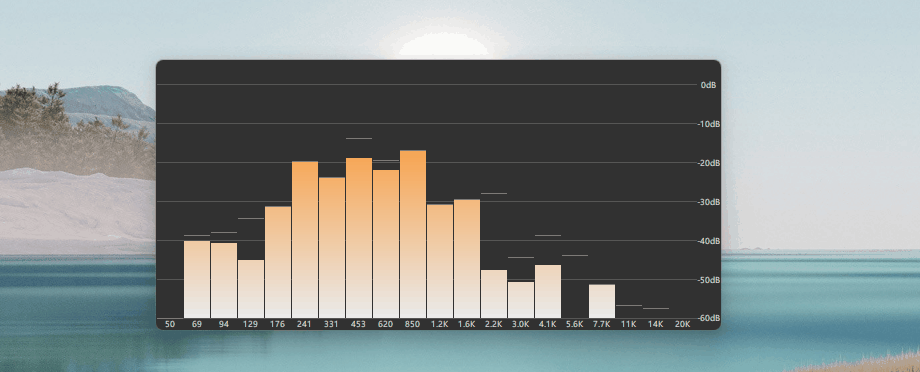
WARNING: Backup your configuration before upgrade.
[ * ]: enhanced no frame mode, you can resize/move the window now.
[ - ]: minor bug fixes.
https://github.com/ttsping/foo_flowin/releases/tag/0.1.5
Title: Re: foo_flowin, Floating window for Default UI
Post by: Koshingg on 2021-12-18 15:08:51
Post by: Koshingg on 2021-12-18 15:08:51
I installed the latest version and the new enhanced no frame mode is cool, but it seems there is a problem. When I don't check No frame, everything is ok (the flowin hides almost completely, it's barely visible, which is fine), but when I use No frame , then when it hides it doesn't hide completely, it's visible a bit more, which is a bit annoying http://sendanywhe.re/GNB555ZK
Can you make it hide a bit more, like when we don't check No frame?
Btw, thanks for your work with this component
Can you make it hide a bit more, like when we don't check No frame?
Btw, thanks for your work with this component
Title: Re: foo_flowin, Floating window for Default UI
Post by: ohyeah on 2021-12-18 16:43:36
Post by: ohyeah on 2021-12-18 16:43:36
I installed the latest version and the new enhanced no frame mode is cool, but it seems there is a problem. When I don't check No frame, everything is ok (the flowin hides almost completely, it's barely visible, which is fine), but when I use No frame , then when it hides it doesn't hide completely, it's visible a bit more, which is a bit annoying http://sendanywhe.re/GNB555ZK
Can you make it hide a bit more, like when we don't check No frame?
Btw, thanks for your work with this component
no frame doesn't work with snap (yes! though frame can be removed in snap state now).
[update]
you can redownload the 0.1.5 and see if it is fixed.
Title: Re: foo_flowin, Floating window for Default UI
Post by: dwmartin0906 on 2021-12-18 17:59:10
Post by: dwmartin0906 on 2021-12-18 17:59:10
Seems to work for me now. Thank you. I do have a question. What does the shadow option do? What I'm seeing is kind of odd. With this option off, the panel displays normally and with square corners. With it on, the panel flashes blue (my windows accent color) before loading and has the Windows 11 curved corners. I actually like this because some of my panels look better with curved corners. I'm just kind of curious. By the way, this is my favorite component. It lets me use CUI and devote my entire screen to the Georgia theme while still having access to all of my DUI components. I currently have 26 flowin panels for various configurations of components and visualizations. Thank you very much for all your hard work.
Title: Re: foo_flowin, Floating window for Default UI
Post by: Koshingg on 2021-12-18 18:41:38
Post by: Koshingg on 2021-12-18 18:41:38
@ohyeah Yes, it seems everything is ok now :) Thanks
Title: Re: foo_flowin, Floating window for Default UI
Post by: VlaKor on 2021-12-18 19:01:10
Post by: VlaKor on 2021-12-18 19:01:10
Thanks for the plugin.
Global hotkeys do not work if the player window is out of focus.
Global hotkeys do not work if the player window is out of focus.
Title: Re: foo_flowin, Floating window for Default UI
Post by: kode54 on 2021-12-18 21:59:11
Post by: kode54 on 2021-12-18 21:59:11
Maybe it needs to register itself with modeless_dialog_manager? modeless_dialog.h for reference. This may be the case for main thread modeless dialogs.
Title: Re: foo_flowin, Floating window for Default UI
Post by: always.beta on 2021-12-19 05:34:05
Post by: always.beta on 2021-12-19 05:34:05
foo_uie_wsh_panel_mod_plus:https://github.com/ttsping/foo_uie_wsh_panel_mod_plus
Looking for someone to update the script code to make it more modern, with icons adapted to segoe MDL2 or FontAwesome fonts, DPI, etc.; and perhaps add five-star ratings, etc.
Looking for someone to update the script code to make it more modern, with icons adapted to segoe MDL2 or FontAwesome fonts, DPI, etc.; and perhaps add five-star ratings, etc.
Title: Re: foo_flowin, Floating window for Default UI
Post by: ohyeah on 2021-12-19 12:43:58
Post by: ohyeah on 2021-12-19 12:43:58
Thanks for the plugin.
Global hotkeys do not work if the player window is out of focus.
Global hotkeys for what? need more details.
Title: Re: foo_flowin, Floating window for Default UI
Post by: ohyeah on 2021-12-19 12:44:34
Post by: ohyeah on 2021-12-19 12:44:34
Maybe it needs to register itself with modeless_dialog_manager? modeless_dialog.h for reference. This may be the case for main thread modeless dialogs.ok, i will look into it.
Title: Re: foo_flowin, Floating window for Default UI
Post by: ohyeah on 2021-12-19 13:36:26
Post by: ohyeah on 2021-12-19 13:36:26
Seems to work for me now. Thank you. I do have a question. What does the shadow option do? What I'm seeing is kind of odd. With this option off, the panel displays normally and with square corners. With it on, the panel flashes blue (my windows accent color) before loading and has the Windows 11 curved corners. I actually like this because some of my panels look better with curved corners. I'm just kind of curious. By the way, this is my favorite component. It lets me use CUI and devote my entire screen to the Georgia theme while still having access to all of my DUI components. I currently have 26 flowin panels for various configurations of components and visualizations. Thank you very much for all your hard work.
enable shadow showes difference against white background
Title: Re: foo_flowin, Floating window for Default UI
Post by: VlaKor on 2021-12-19 14:33:46
Post by: VlaKor on 2021-12-19 14:33:46
Thanks for the plugin.
Global hotkeys do not work if the player window is out of focus.
Global hotkeys for what? need more details.
For example, for actions "show"
Title: Re: foo_flowin, Floating window for Default UI
Post by: elia_is_me on 2021-12-19 15:49:31
Post by: elia_is_me on 2021-12-19 15:49:31
foo_uie_wsh_panel_mod_plus:https://github.com/ttsping/foo_uie_wsh_panel_mod_plus
Looking for someone to update the script code to make it more modern, with icons adapted to segoe MDL2 or FontAwesome fonts, DPI, etc.; and perhaps add five-star ratings, etc.
Never noticed this script before. Must be perfect with flowin.
Title: Re: foo_flowin, Floating window for Default UI
Post by: hamybal on 2021-12-20 19:40:18
Post by: hamybal on 2021-12-20 19:40:18
Hey Ohyeah I was using the fooflowing 0.1.3 and recreated my setup but for some reason sometimes the font just changes and it can be fixed by closing/opening foobar again, but it's weird.
https://imgur.com/a/KczGqED
I see now that you've a new version but would like to know how to use it because i don't see a dll, and by changing the zip into fb2k-1.5.2-component.zip doesn't seem to work.
Thanks for the awesome component though!
https://imgur.com/a/KczGqED
I see now that you've a new version but would like to know how to use it because i don't see a dll, and by changing the zip into fb2k-1.5.2-component.zip doesn't seem to work.
Thanks for the awesome component though!
Title: Re: foo_flowin, Floating window for Default UI
Post by: anamorphic on 2021-12-21 01:32:01
Post by: anamorphic on 2021-12-21 01:32:01
^ Just download the "bin.zip" and drag it to Preferences > Components.
Issue with foo_flowin 0.1.5 on Win10 - "No frame" has a 2px white border / frame around the window, regardless of frame settings. (Previously there was no frame, which of course is much better)
Issue with foo_flowin 0.1.5 on Win10 - "No frame" has a 2px white border / frame around the window, regardless of frame settings. (Previously there was no frame, which of course is much better)
Title: Re: foo_flowin, Floating window for Default UI
Post by: buckss on 2021-12-21 08:51:29
Post by: buckss on 2021-12-21 08:51:29
Is there a way to show flowing window by keyboard shortcut (or menu command) when it's hidden (option Auto hide when snapped) ?
For example: you typing something and don't want to reach mouse to move cursor to screen edge and just hit global keyboard shortcut to show what song is playing.
Can it be added in future versions?
also: it would be great if it pop up from edge of a screen (when hidden) when track changes =)
For example: you typing something and don't want to reach mouse to move cursor to screen edge and just hit global keyboard shortcut to show what song is playing.
Can it be added in future versions?
also: it would be great if it pop up from edge of a screen (when hidden) when track changes =)
Title: Re: foo_flowin, Floating window for Default UI
Post by: dwmartin0906 on 2021-12-21 09:59:37
Post by: dwmartin0906 on 2021-12-21 09:59:37
^ Just download the "bin.zip" and drag it to Preferences > Components.
Issue with foo_flowin 0.1.5 on Win10 - "No frame" has a 2px white border / frame around the window, regardless of frame settings. (Previously there was no frame, which of course is much better)
I only see this border if I turn the Shadow option on. I'm on Win11 so that might make a difference, But you could give it a try if you haven't already.
Title: Re: foo_flowin, Floating window for Default UI
Post by: VlaKor on 2021-12-21 11:39:35
Post by: VlaKor on 2021-12-21 11:39:35
Is there a way to show flowing window by keyboard shortcut (or menu command) when it's hidden (option Auto hide when snapped) ?Hotkeys work great.
For example: you typing something and don't want to reach mouse to move cursor to screen edge and just hit global keyboard shortcut to show what song is playing.
Can it be added in future versions?
also: it would be great if it pop up from edge of a screen (when hidden) when track changes =)
This is the same standard function. Any menu action can be assigned to a hotkey.
Title: Re: foo_flowin, Floating window for Default UI
Post by: buckss on 2021-12-22 06:02:40
Post by: buckss on 2021-12-22 06:02:40
Hotkeys work great.Yeah, but there is no function on menu to show Flowin window whan it's hidden (command Show doesn't show it because it already on top but hidden on the edge of a screen).
This is the same standard function. Any menu action can be assigned to a hotkey.
Title: Re: foo_flowin, Floating window for Default UI
Post by: VlaKor on 2021-12-22 11:23:55
Post by: VlaKor on 2021-12-22 11:23:55
Understood what you mean.Hotkeys work great.Yeah, but there is no function on menu to show Flowin window whan it's hidden (command Show doesn't show it because it already on top but hidden on the edge of a screen).
This is the same standard function. Any menu action can be assigned to a hotkey.
Then you need to press twice. The first press will close, and the second will open))
Title: Re: foo_flowin, Floating window for Default UI
Post by: ohyeah on 2021-12-25 17:35:02
Post by: ohyeah on 2021-12-25 17:35:02
Hey Ohyeah I was using the fooflowing 0.1.3 and recreated my setup but for some reason sometimes the font just changes and it can be fixed by closing/opening foobar again, but it's weird.seems the font resource has destroyed by a component.
https://imgur.com/a/KczGqED
I see now that you've a new version but would like to know how to use it because i don't see a dll, and by changing the zip into fb2k-1.5.2-component.zip doesn't seem to work.
Thanks for the awesome component though!
unzip or drag to the compoents page should work.
Title: Re: foo_flowin, Floating window for Default UI
Post by: ohyeah on 2021-12-25 17:44:53
Post by: ohyeah on 2021-12-25 17:44:53
Is there a way to show flowing window by keyboard shortcut (or menu command) when it's hidden (option Auto hide when snapped) ?
For example: you typing something and don't want to reach mouse to move cursor to screen edge and just hit global keyboard shortcut to show what song is playing.
Can it be added in future versions?
also: it would be great if it pop up from edge of a screen (when hidden) when track changes =)
https://github.com/ttsping/foo_flowin/releases/tag/0.1.6
try the new 'bring to top'
Title: Re: foo_flowin, Floating window for Default UI
Post by: ohyeah on 2021-12-25 17:45:21
Post by: ohyeah on 2021-12-25 17:45:21
minor updates.
https://github.com/ttsping/foo_flowin/releases/tag/0.1.6
- add 'Active' menu entry
- use legacy no frame(windows 10 and blow, test needed)
- minor bug fixes
https://github.com/ttsping/foo_flowin/releases/tag/0.1.6
Title: Re: foo_flowin, Floating window for Default UI
Post by: sveakul on 2021-12-25 19:12:05
Post by: sveakul on 2021-12-25 19:12:05
Regression noted in 0.1.6: after updating from 0.1.5, local hotkeys set to show/close all flowin windows no longer show on menu (View/Flowin/Show All-Close All) and the Close All hotkey does not function at all, even after being reset (Close All does function from menu). Rolling back to 0.1.5 restores normal operation. Using Frame, Always on Top options.
Foobar 1.6.8, Windows 10 x64 21H2.
Foobar 1.6.8, Windows 10 x64 21H2.
Title: Re: foo_flowin, Floating window for Default UI
Post by: VlaKor on 2021-12-25 22:12:59
Post by: VlaKor on 2021-12-25 22:12:59
Is there a way to show flowing window by keyboard shortcut (or menu command) when it's hidden (option Auto hide when snapped) ?
For example: you typing something and don't want to reach mouse to move cursor to screen edge and just hit global keyboard shortcut to show what song is playing.
Can it be added in future versions?
also: it would be great if it pop up from edge of a screen (when hidden) when track changes =)
https://github.com/ttsping/foo_flowin/releases/tag/0.1.6
try the new 'bring to top'
Fine
Thank you
Title: Re: foo_flowin, Floating window for Default UI
Post by: ohyeah on 2021-12-26 07:56:44
Post by: ohyeah on 2021-12-26 07:56:44
Regression noted in 0.1.6: after updating from 0.1.5, local hotkeys set to show/close all flowin windows no longer show on menu (View/Flowin/Show All-Close All) and the Close All hotkey does not function at all, even after being reset (Close All does function from menu). Rolling back to 0.1.5 restores normal operation. Using Frame, Always on Top options.
Foobar 1.6.8, Windows 10 x64 21H2.
fixed, plz reinstall 0.1.6
Title: Re: foo_flowin, Floating window for Default UI
Post by: sveakul on 2021-12-26 17:47:54
Post by: sveakul on 2021-12-26 17:47:54
fixed, plz reinstall 0.1.6Thanks, works fine now!
Title: Re: foo_flowin, Floating window for Default UI
Post by: buckss on 2021-12-27 08:19:35
Post by: buckss on 2021-12-27 08:19:35
https://github.com/ttsping/foo_flowin/releases/tag/0.1.6
try the new 'bring to top'
it works. Thanks!
Title: Re: foo_flowin, Floating window for Default UI
Post by: anamorphic on 2022-01-06 16:20:27
Post by: anamorphic on 2022-01-06 16:20:27
- use legacy no frame(windows 10 and blow, test needed)
https://github.com/ttsping/foo_flowin/releases/tag/0.1.6
Sorry for late reply. The "No Frame" option still appears to have 2px border on Win10. Using "Album Art Viewer" to test. The border color seems to be whatever the foobar background color is set to (in Preferences > Display > DUI > Colors And Fonts)
Title: Re: foo_flowin, Floating window for Default UI
Post by: ohyeah on 2022-01-07 03:55:36
Post by: ohyeah on 2022-01-07 03:55:36
- use legacy no frame(windows 10 and blow, test needed)
https://github.com/ttsping/foo_flowin/releases/tag/0.1.6
Sorry for late reply. The "No Frame" option still appears to have 2px border on Win10. Using "Album Art Viewer" to test. The border color seems to be whatever the foobar background color is set to (in Preferences > Display > DUI > Colors And Fonts)
flowin reserved 2px border to resize window. and recently commits removed this when not resizable.
Title: Re: foo_flowin, Floating window for Default UI
Post by: dwmartin0906 on 2022-01-13 07:33:02
Post by: dwmartin0906 on 2022-01-13 07:33:02
I use a lot of popup windows because my full screen is a single panel devoted to the Georgia theme. I've thanked you before for this fantastic component, but I just wanted to thank you again for your latest version. The bring to top feature and the ability to move and resize panels without a frame have greatly enhanced my use of this component. Thank you very much.
Title: Re: foo_flowin, Floating window for Default UI
Post by: mjm716 on 2022-04-10 09:01:44
Post by: mjm716 on 2022-04-10 09:01:44
The component randomly crashes my graphic driver (screen goes blank but I can still hear audio; forced restart required). Crash is unrelated to using FB or panel - last crash occured playing in background.
Using Win10 with most compatible video driver for my card, FB 1.6.10 DUI using the component with SMP 1.6.1 and Wilb's bio panel 1.2 to display album art in full screen window (keyboard trigger to activate).
Issue goes away when component is uninstalled. Have tested multiple times.
Using Win10 with most compatible video driver for my card, FB 1.6.10 DUI using the component with SMP 1.6.1 and Wilb's bio panel 1.2 to display album art in full screen window (keyboard trigger to activate).
Issue goes away when component is uninstalled. Have tested multiple times.
Title: Re: foo_flowin, Floating window for Default UI
Post by: always.beta on 2022-04-10 10:41:17
Post by: always.beta on 2022-04-10 10:41:17
The component randomly crashes my graphic driver (screen goes blank but I can still hear audio; forced restart required). Crash is unrelated to using FB or panel - last crash occured playing in background.Please test the new version. if the problem persists, please provide the crash log or right click inside task manager and select create dump file and upload. otherwise it is difficult to analyze the problem.
Title: Re: foo_flowin, Floating window for Default UI
Post by: mjm716 on 2022-04-10 14:48:39
Post by: mjm716 on 2022-04-10 14:48:39
Please test the new version. if the problem persists, please provide the crash log or right click inside task manager and select create dump file and upload. otherwise it is difficult to analyze the problem.
thanks - will definitely test it.
Title: Re: foo_flowin, Floating window for Default UI
Post by: sebuy on 2022-05-01 17:24:04
Post by: sebuy on 2022-05-01 17:24:04
Can you provide the option to hide on the right edge of the screen? Thanks.The component randomly crashes my graphic driver (screen goes blank but I can still hear audio; forced restart required). Crash is unrelated to using FB or panel - last crash occured playing in background.Please test the new version. if the problem persists, please provide the crash log or right click inside task manager and select create dump file and upload. otherwise it is difficult to analyze the problem.
Title: Re: foo_flowin, Floating window for Default UI
Post by: mjm716 on 2022-05-02 05:25:41
Post by: mjm716 on 2022-05-02 05:25:41
Please test the new version. if the problem persists, please provide the crash log or right click inside task manager and select create dump file and upload. otherwise it is difficult to analyze the problem.
Running 2 FB instances and both have been stable the past weeks - thanks!
Title: Re: foo_flowin, Floating window for Default UI
Post by: always.beta on 2022-05-15 04:18:21
Post by: always.beta on 2022-05-15 04:18:21
Can you provide the option to hide on the right edge of the screen? Thanks.Right click on the title bar, check the menu "Auto hide when snapped", then drag it to the right side of the screen, it will be automatically hidden.
Title: Re: foo_flowin, Floating window for Default UI
Post by: sebuy on 2022-07-20 10:11:25
Post by: sebuy on 2022-07-20 10:11:25
It works, thank you very much, I like the skin you posted earlier, but I want displaying the large size album cover automatically when the cursor moves to the album cover area, how to modify the script?Can you provide the option to hide on the right edge of the screen? Thanks.Right click on the title bar, check the menu "Auto hide when snapped", then drag it to the right side of the screen, it will be automatically hidden.
Title: Re: foo_flowin, Floating window for Default UI
Post by: always.beta on 2022-07-21 01:43:22
Post by: always.beta on 2022-07-21 01:43:22
but I want displaying the large size album cover automatically when the cursor moves to the album cover area, how to modify the script?That skin script wasn't written by me, there was a writer in the script. I'm just sharing, and I'm also looking forward to enthusiastic people being able to reinvent it.
Title: Re: foo_flowin, Floating window for Default UI
Post by: always.beta on 2022-09-25 08:49:00
Post by: always.beta on 2022-09-25 08:49:00
foo_flowin v0.2.0 releases
!!!BACKUP CONFIGURATION BEFORE UPGRADE!!!
+ add x64 support
+ add 'show in the taskbar'
* dark mode support
!!!BACKUP CONFIGURATION BEFORE UPGRADE!!!
+ add x64 support
+ add 'show in the taskbar'
* dark mode support
Title: Re: foo_flowin, Floating window for Default UI
Post by: Air KEN on 2022-09-25 10:32:15
Post by: Air KEN on 2022-09-25 10:32:15
@always.beta
> + add 'show in the taskbar'
How do i use it?
Is it like this?
https://i.imgur.com/EgyQbyy.png
> + add 'show in the taskbar'
How do i use it?
Is it like this?
https://i.imgur.com/EgyQbyy.png
Title: Re: foo_flowin, Floating window for Default UI
Post by: always.beta on 2022-09-25 12:03:16
Post by: always.beta on 2022-09-25 12:03:16
Is it like this?Yes
Title: Re: foo_flowin, Floating window for Default UI
Post by: mcemsi on 2022-09-25 13:38:16
Post by: mcemsi on 2022-09-25 13:38:16
Older plugins (i.e. custom DIY VU-meters) don't work with FB2k 2.0 version.
Is any chance to make it work again?
Is any chance to make it work again?
Title: Re: foo_flowin, Floating window for Default UI
Post by: always.beta on 2023-02-20 00:44:46
Post by: always.beta on 2023-02-20 00:44:46
Older plugins (i.e. custom DIY VU-meters) don't work with FB2k 2.0 version.It is not within the scope of flowin's ability.
Is any chance to make it work again?
Title: Re: foo_flowin, Floating window for Default UI
Post by: always.beta on 2023-02-20 00:49:30
Post by: always.beta on 2023-02-20 00:49:30
Another min interface example made with flowin --- Vibe https://github.com/seongbin/Vibe (https://github.com/seongbin/Vibe)。
Double-click the min interface to wake up the main interface, and you can explore other rich operations.
As a supplement, flowin currently does not support scripts to define the initialization position. If the resolution of your computer is inconsistent with that of the author of Vibe, you cannot find the min interface (beyond the screen) at the first startup. Remember to reset the position in the main menu-view-flowin .
Double-click the min interface to wake up the main interface, and you can explore other rich operations.
As a supplement, flowin currently does not support scripts to define the initialization position. If the resolution of your computer is inconsistent with that of the author of Vibe, you cannot find the min interface (beyond the screen) at the first startup. Remember to reset the position in the main menu-view-flowin .
Title: Re: foo_flowin, Floating window for Default UI
Post by: cwb on 2023-09-05 13:30:21
Post by: cwb on 2023-09-05 13:30:21
I have foo_flowin 0.2.1 installed in a system installed fb2k 1.6.16 and a portable installation of fb2k v2.1 preview 2023-08-28.
Yesterday fb2k 1.6.16 started crashing on startup. Since foo_flowin was the most recently installed component, I uninstalled it, and fb2k stopped crashing on startup. (Crash log attached below)
I use foo_flowin with "Show on startup" unchecked.
I went ahead and replaced version 0.2.1 with foo_flowin 0.1.6 in fb2k 1.6.16 and that is fine with me. I am only providing the above information in case it might be of some use to the component's developer.
A question: What is "Edit Mode" for (See screenshot)? When selected nothing seems to happen.
This is most likely already known, in the fb2k Components window foo_flowin version 0.2.1 is listed as 0.2.0 beta.
Running fb2k on a Windows 11, Dell Inspiron 15 3000 laptop.
Yesterday fb2k 1.6.16 started crashing on startup. Since foo_flowin was the most recently installed component, I uninstalled it, and fb2k stopped crashing on startup. (Crash log attached below)
I use foo_flowin with "Show on startup" unchecked.
I went ahead and replaced version 0.2.1 with foo_flowin 0.1.6 in fb2k 1.6.16 and that is fine with me. I am only providing the above information in case it might be of some use to the component's developer.
A question: What is "Edit Mode" for (See screenshot)? When selected nothing seems to happen.
This is most likely already known, in the fb2k Components window foo_flowin version 0.2.1 is listed as 0.2.0 beta.
Running fb2k on a Windows 11, Dell Inspiron 15 3000 laptop.
Title: Re: foo_flowin, Floating window for Default UI
Post by: ohyeah on 2023-09-06 12:37:28
Post by: ohyeah on 2023-09-06 12:37:28
I have foo_flowin 0.2.1 installed in a system installed fb2k 1.6.16 and a portable installation of fb2k v2.1 preview 2023-08-28.The stack dump shows nothing related to foo_flowin. Plz update foo_playlist_attributes and try again.
Yesterday fb2k 1.6.16 started crashing on startup. Since foo_flowin was the most recently installed component, I uninstalled it, and fb2k stopped crashing on startup. (Crash log attached below)
I use foo_flowin with "Show on startup" unchecked.
I went ahead and replaced version 0.2.1 with foo_flowin 0.1.6 in fb2k 1.6.16 and that is fine with me. I am only providing the above information in case it might be of some use to the component's developer.
A question: What is "Edit Mode" for (See screenshot)? When selected nothing seems to happen.
This is most likely already known, in the fb2k Components window foo_flowin version 0.2.1 is listed as 0.2.0 beta.
Running fb2k on a Windows 11, Dell Inspiron 15 3000 laptop.
Title: Re: foo_flowin, Floating window for Default UI
Post by: anamorphic on 2023-09-06 22:46:34
Post by: anamorphic on 2023-09-06 22:46:34
A question: What is "Edit Mode" for (See screenshot)? When selected nothing seems to happen.The same as 'Layout Editing Mode' in default foobar - right-click in the Flowin' window to add splitters and panels.
Title: Re: foo_flowin, Floating window for Default UI
Post by: cwb on 2023-09-07 15:11:50
Post by: cwb on 2023-09-07 15:11:50
A question: What is "Edit Mode" for (See screenshot)? When selected nothing seems to happen.The same as 'Layout Editing Mode' in default foobar - right-click in the Flowin' window to add splitters and panels.
Pretty sure I would not have figured that out on my own.
Edit: Typo
Title: Re: foo_flowin, Floating window for Default UI
Post by: Jul2323 on 2024-01-05 15:09:43
Post by: Jul2323 on 2024-01-05 15:09:43
One thing I cannot finger out .
I want to create a mini theme .
When the mean foobar2000 is open . I create a button to open the flowin panel .
How can I close on the same time the mean foobar and only show the mini player theme ?
The button is like this :
fb.RunMainMenuCommand("view/flowin/....)
Which command can close the mean foobar or hide it ?
I want to create a mini theme .
When the mean foobar2000 is open . I create a button to open the flowin panel .
How can I close on the same time the mean foobar and only show the mini player theme ?
The button is like this :
fb.RunMainMenuCommand("view/flowin/....)
Which command can close the mean foobar or hide it ?
Title: Re: foo_flowin, Floating window for Default UI
Post by: always.beta on 2024-01-07 01:12:36
Post by: always.beta on 2024-01-07 01:12:36
One thing I cannot finger out .When you close the main window, the mini window does not close at the same time, and you can set the mini window to always be displayed at the top. Or upload a file or record a video.
I want to create a mini theme .
When the mean foobar2000 is open . I create a button to open the flowin panel .
How can I close on the same time the mean foobar and only show the mini player theme ?
The button is like this :
fb.RunMainMenuCommand("view/flowin/....)
Which command can close the mean foobar or hide it ?
Title: Re: foo_flowin, Floating window for Default UI
Post by: Jul2323 on 2024-01-07 18:07:22
Post by: Jul2323 on 2024-01-07 18:07:22
One thing I cannot finger out .When you close the main window, the mini window does not close at the same time, and you can set the mini window to always be displayed at the top. Or upload a file or record a video.
I want to create a mini theme .
When the mean foobar2000 is open . I create a button to open the flowin panel .
How can I close on the same time the mean foobar and only show the mini player theme ?
The button is like this :
fb.RunMainMenuCommand("view/flowin/....)
Which command can close the mean foobar or hide it ?
Thanks I will try this 😃😃😃
Title: Re: foo_flowin, Floating window for Default UI
Post by: anamorphic on 2024-01-07 23:42:58
Post by: anamorphic on 2024-01-07 23:42:58
The button is like this :The View menu has native commands for 'Activate', 'Hide', and 'Activate Or Hide' - this one toggles the main window. (They are hidden by default, hold Shift key > click View to see)
fb.RunMainMenuCommand("view/flowin/....)
Which command can close the mean foobar or hide it ?
Title: Re: foo_flowin, Floating window for Default UI
Post by: Jul2323 on 2024-01-08 08:02:05
Post by: Jul2323 on 2024-01-08 08:02:05
The button is like this :The View menu has native commands for 'Activate', 'Hide', and 'Activate Or Hide' - this one toggles the main window. (They are hidden by default, hold Shift key > click View to see)
fb.RunMainMenuCommand("view/flowin/....)
Which command can close the mean foobar or hide it ?
thanks a lot guys .
i will try to post my new flowin panels later ....
Title: Re: foo_flowin, Floating window for Default UI
Post by: Jul2323 on 2024-04-01 08:28:53
Post by: Jul2323 on 2024-04-01 08:28:53
there is a white line between the splitters .
Is it possible to hide those lines between the panels ?
Is it possible to hide those lines between the panels ?
Title: Re: foo_flowin, Floating window for Default UI
Post by: always.beta on 2024-04-01 12:55:25
Post by: always.beta on 2024-04-01 12:55:25
there is a white line between the splitters .Take a screenshot?
Is it possible to hide those lines between the panels ?
Title: Re: foo_flowin, Floating window for Default UI
Post by: anamorphic on 2024-04-01 14:55:20
Post by: anamorphic on 2024-04-01 14:55:20
^ DUI always has visible splitters. Turning on "Dark Mode" (in DUI) should make them dark, though still visible, unless setting the background color (in DUI) to the same color as the splitters to hide them.
Title: Re: foo_flowin, Floating window for Default UI
Post by: Jul2323 on 2024-04-01 16:14:28
Post by: Jul2323 on 2024-04-01 16:14:28
^ DUI always has visible splitters. Turning on "Dark Mode" (in DUI) should make them dark, though still visible, unless setting the background color (in DUI) to the same color as the splitters to hide them.Thanks you I will try it