Title: LAME no XING-Tag switch when encoding
Post by: dani56 on 2022-08-02 17:25:05
Post by: dani56 on 2022-08-02 17:25:05
Hello,
is there a way to not write the XING-Tag (or at least I think that that is the XING-Tag) when encoding with LAME?
I have read about the -t switch for LAME, but it doesnt seem to function.
Where would I have to put the -t argument in the following code (from EAC):
Would it be here? (after the -V 2)
With the XING-Tag I mean the ENCODERSETTINGS and LENGHTH Tags in the MP3-File (Highlited in the attached Image)
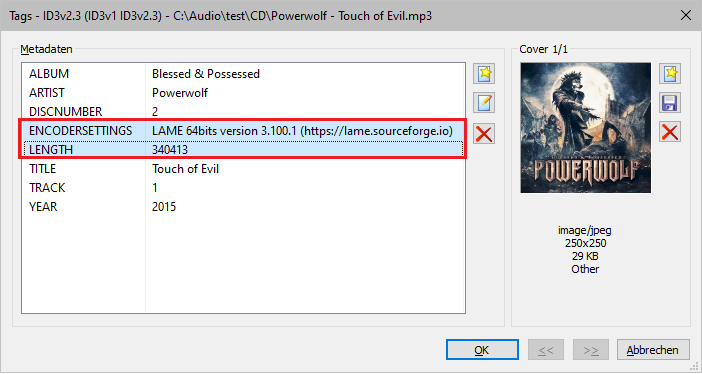
Any help would be appreciated, I am very new to LAME and the other stuff!
Have a great day,
Daniel
is there a way to not write the XING-Tag (or at least I think that that is the XING-Tag) when encoding with LAME?
I have read about the -t switch for LAME, but it doesnt seem to function.
Where would I have to put the -t argument in the following code (from EAC):
Code: [Select]
-V 2 --add-id3v2 --pad-id3v2 --tl "%albumtitle%" --tt "%title%" --ta "%artist%" --ty "%year%" --tg "%genre%" --tn "%tracknr1%" --tv "TPOS=%cdnumber%" --ti "%coverfile%" %source% %dest%
Would it be here? (after the -V 2)
Code: [Select]
-V 2 -t --add-id3v2 --pad-id3v2 --tl "%albumtitle%" --tt "%title%" --ta "%artist%" --ty "%year%" --tg "%genre%" --tn "%tracknr1%" --tv "TPOS=%cdnumber%" --ti "%coverfile%" %source% %dest%
With the XING-Tag I mean the ENCODERSETTINGS and LENGHTH Tags in the MP3-File (Highlited in the attached Image)
Any help would be appreciated, I am very new to LAME and the other stuff!
Have a great day,
Daniel
Title: Re: LAME no XING-Tag switch when encoding
Post by: A_Man_Eating_Duck on 2022-08-03 04:44:36
Post by: A_Man_Eating_Duck on 2022-08-03 04:44:36
the switch seems to work for me with a basic command line.
maybe try the command line without the tagging portion? Maybe adding tags overrules disabling the Xing\Lame tag
Code: [Select]
lame.exe -V 2 -t "TEST.wav" "TEST.mp3"
Code: [Select]
File name : TEST.mp3
Subsong index : 0
File size : 10.5 MB (11 077 532 bytes)
Last modified : 2022-08-03 15:39:45
Duration : 7:41.546 (20 354 159 samples)
Sample rate : 44100 Hz
Channels : 2
Bitrate : 192 kbps
Codec : MP3
Codec profile : MP3 CBR
Encoding : lossy
Embedded cuesheet : no
<MP3_STEREO_MODE> : joint stereo
Code: [Select]
lame -V 2 TEST.wav "TEST XING.mp3"
Code: [Select]
File name : TEST XING.mp3
Subsong index : 0
File size : 10.5 MB (11 077 949 bytes)
Last modified : 2022-08-03 15:40:04
Duration : 7:33.893 (20 016 696 samples)
Sample rate : 44100 Hz
Channels : 2
Bitrate : 195 kbps
Codec : MP3
Codec profile : MP3 VBR V2
Encoding : lossy
Tool : LAME3.100
Embedded cuesheet : no
<ENC_DELAY> : 576
<ENC_PADDING> : 1032
<MP3_ACCURATE_LENGTH> : yes
<MP3_STEREO_MODE> : joint stereo
maybe try the command line without the tagging portion? Maybe adding tags overrules disabling the Xing\Lame tag