I measured the CVBR samples you provided:
Foobar:
141, 141, and 143 kbps
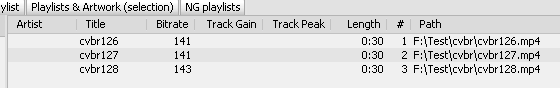
Mr QuestionMan:
142, 143, and 145 kbps
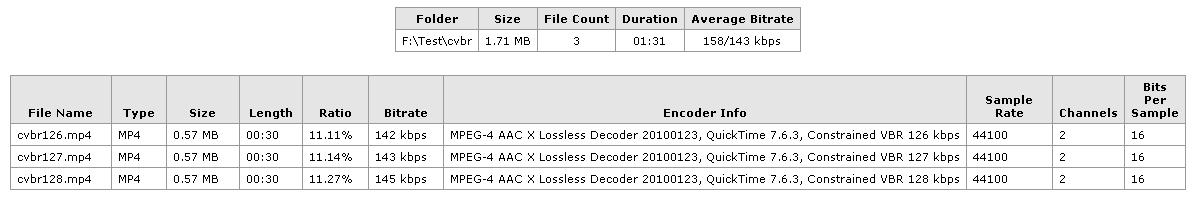
MediaInfo:
The AAC bitrates: 141, 144, and 144 kbps
(Oddly only the "126" file shows a nominal bitrate. Something is not very reliable.)
General
Complete name : F:\Test\cvbr\cvbr126.mp4
Format : MPEG-4
Format profile : Apple AAC audio with iTunes info
Codec ID : M4A
File size : 579 KiB
Duration : 30s 255ms
Overall bit rate : 157 Kbps
Writing application : X Lossless Decoder 20100123, QuickTime 7.6.3, Constrained VBR 126 kbps
Encoding Params : (Binary)
Audio
ID : 1
Format : AAC
Format/Info : Advanced Audio Codec
Format version : Version 4
Format profile : LC
Format settings, SBR : No
Codec ID : 40
Duration : 30s 255ms
Bit rate mode : Variable
Bit rate : 141 Kbps
Nominal bit rate : 144 Kbps
Maximum bit rate : 167 Kbps
Channel(s) : 2 channels
Channel positions : L R
Sampling rate : 44.1 KHz
Stream size : 521 KiB (90%)
Language : English
General
Complete name : F:\Test\cvbr\cvbr127.mp4
Format : MPEG-4
Format profile : Apple AAC audio with iTunes info
Codec ID : M4A
File size : 580 KiB
Duration : 30s 255ms
Overall bit rate : 157 Kbps
Writing application : X Lossless Decoder 20100123, QuickTime 7.6.3, Constrained VBR 127 kbps
Encoding Params : (Binary)
Audio
ID : 1
Format : AAC
Format/Info : Advanced Audio Codec
Format version : Version 4
Format profile : LC
Format settings, SBR : No
Codec ID : 40
Duration : 30s 255ms
Bit rate mode : Variable
Bit rate : 144 Kbps
Maximum bit rate : 167 Kbps
Channel(s) : 2 channels
Channel positions : L R
Sampling rate : 44.1 KHz
Stream size : 522 KiB (90%)
Language : English
General
Complete name : F:\Test\cvbr\cvbr128.mp4
Format : MPEG-4
Format profile : Apple AAC audio with iTunes info
Codec ID : M4A
File size : 588 KiB
Duration : 30s 255ms
Overall bit rate : 159 Kbps
Encoded date : UTC 1975-01-22 15:50:31
Tagged date : UTC 1975-01-22 15:50:31
Writing application : X Lossless Decoder 20100123, QuickTime 7.6.3, Constrained VBR 128 kbps
Encoding Params : (Binary)
Audio
ID : 1
Format : AAC
Format/Info : Advanced Audio Codec
Format version : Version 4
Format profile : LC
Format settings, SBR : No
Codec ID : 40
Duration : 30s 255ms
Bit rate mode : Variable
Bit rate : 144 Kbps
Maximum bit rate : 171 Kbps
Channel(s) : 2 channels
Channel positions : L R
Sampling rate : 44.1 KHz
Stream size : 529 KiB (90%)
Language : English
Encoded date : UTC 1975-01-22 15:50:31
Tagged date : UTC 1975-01-22 15:50:31
Which one would you pick?
Does the OS X file info box agree with one of these?
EDIT
I saw your edit. Apparently OS X does not exactly agree with foobar, but is close.
 Topic: Public Listening Test [2010] (Read 181144 times)
previous topic - next topic
Topic: Public Listening Test [2010] (Read 181144 times)
previous topic - next topic