I made a reflect below the covers :

The code is horrible because I didn't find any way to make a loop. It's slow because foobar2000 has to draw each line of the image. Add lines to $imageabs2() if your Row height is greater than 15.// set the size of the image
$puts(image_size,150)
// refer to %_itemindex% : line to start to draw the reflect
$puts(index_start,9)
// set alpha-xxx
$puts(image_alpha,200)
// set the path of glow_album_reflet.png
// example :
// $puts(image_path,C:\Documents and Settings\USer\Application Data\foobar2000\images\glow_album_reflet.png)
$puts(image_path,)
$ifgreater(%_itemindex%,$sub($get(index_start),1),
$puts(indexsup,$sub(%_itemindex%,$sub($get(index_start),1)))
$puts(hauteursup,$sub($add($get(image_size),%_height%),$mul(%_height%,$get(indexsup))))
$ifequal($get(indexsup),1,$drawrect(-5,0,$get(image_size),1,brushcolor-235-235-235 pencolor-235-235-235),)
$imageabs2($get(image_size),$get(image_size),,$get(hauteursup),,1,,,$replace(%path%,%filename_ext%,folder.jpg), alpha-$get(image_alpha))
$imageabs2($get(image_size),$get(image_size),,$sub($get(hauteursup),1),,1,,1,$replace(%path%,%filename_ext%,folder.jpg), alpha-$get(image_alpha))
$imageabs2($get(image_size),$get(image_size),,$sub($get(hauteursup),2),,1,,2,$replace(%path%,%filename_ext%,folder.jpg), alpha-$get(image_alpha))
$imageabs2($get(image_size),$get(image_size),,$sub($get(hauteursup),3),,1,,3,$replace(%path%,%filename_ext%,folder.jpg), alpha-$get(image_alpha))
$imageabs2($get(image_size),$get(image_size),,$sub($get(hauteursup),4),,1,,4,$replace(%path%,%filename_ext%,folder.jpg), alpha-$get(image_alpha))
$imageabs2($get(image_size),$get(image_size),,$sub($get(hauteursup),5),,1,,5,$replace(%path%,%filename_ext%,folder.jpg), alpha-$get(image_alpha))
$imageabs2($get(image_size),$get(image_size),,$sub($get(hauteursup),6),,1,,6,$replace(%path%,%filename_ext%,folder.jpg), alpha-$get(image_alpha))
$imageabs2($get(image_size),$get(image_size),,$sub($get(hauteursup),7),,1,,7,$replace(%path%,%filename_ext%,folder.jpg), alpha-$get(image_alpha))
$imageabs2($get(image_size),$get(image_size),,$sub($get(hauteursup),8),,1,,8,$replace(%path%,%filename_ext%,folder.jpg), alpha-$get(image_alpha))
$imageabs2($get(image_size),$get(image_size),,$sub($get(hauteursup),9),,1,,9,$replace(%path%,%filename_ext%,folder.jpg), alpha-$get(image_alpha))
$imageabs2($get(image_size),$get(image_size),,$sub($get(hauteursup),10),,1,,10,$replace(%path%,%filename_ext%,folder.jpg), alpha-$get(image_alpha))
$imageabs2($get(image_size),$get(image_size),,$sub($get(hauteursup),11),,1,,11,$replace(%path%,%filename_ext%,folder.jpg), alpha-$get(image_alpha))
$imageabs2($get(image_size),$get(image_size),,$sub($get(hauteursup),12),,1,,12,$replace(%path%,%filename_ext%,folder.jpg), alpha-$get(image_alpha))
$imageabs2($get(image_size),$get(image_size),,$sub($get(hauteursup),13),,1,,13,$replace(%path%,%filename_ext%,folder.jpg), alpha-$get(image_alpha))
$imageabs2($get(image_size),$get(image_size),,$sub($get(hauteursup),14),,1,,14,$replace(%path%,%filename_ext%,folder.jpg), alpha-$get(image_alpha))
$imageabs2($get(image_size),$get(image_size),,$sub($get(hauteursup),15),,1,,15,$replace(%path%,%filename_ext%,folder.jpg), alpha-$get(image_alpha))
// glow
$imageabs2($get(image_size),$get(image_size),0,$sub($mul($sub($get(indexsup),1),%_height%),1),,,0,,$get(image_path),)
,
)
I use this image as glow_album_reflet.png :
 Topic: foo_uie_single_column_playlist (Read 737568 times)
previous topic - next topic
Topic: foo_uie_single_column_playlist (Read 737568 times)
previous topic - next topic