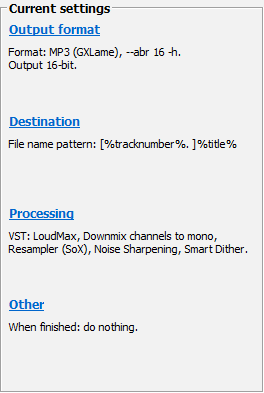81
3rd Party Plugins - (fb2k) / Re: foo_vis_spectrum_analyzer
Last post by Defender -EDIT: Tested all combinations in channel based heights displaying anything between down/upmixed 1ch to 8ch. All good in preset without legend and preset with 1 legend. Thx.