I decided to post my presentation here instead of creating a new thread. This reply is on topic here.
The sample I used is from Garbage's "Bleed like Me" from the similarly named album. The whole album is very loud and compressed and this track has a replay gain peak of 1.705888 (= about 4.65 dB over 0 dBFS) when a LAME -V5 encoded MP3 version is analyzed with foobar. A loud cymbal crash seems to be causing the highest peak in the MP3 encoded version.
Here is the wavefrom of 7-second passage from lossless source file (it includes about 3.5 seconds before and after the cymbal crash):
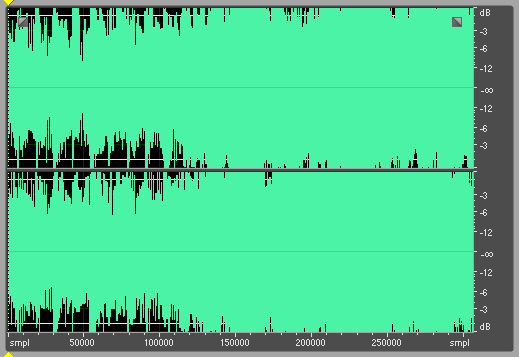
Its spectrum looks like this:

I encoded the complete track to MP3 (LAME 3.98.4 -V5) and decoded two versions of it with foobar2000 1.03 -- a 16-bit wave file (peaks truncated) and a 32-bit float wave file (peaks preserved).
Then I adjusted the volume levels of all three files (lossless and two decoded MP3 files) -5 db to preserve the peaks when the files are saved in the 16-bit format. In order to isolate the most clipped passage I decided to cut 6000 samples from the midle of the files. These 6000 samples include the highest peaking part of the above mentioned cymbal crash.
Here are the waveforms of the three 6000-sample files (animated gif):
1. Lossless. Converted to 32-bit float and the volume level adjusted -5 dB
2. MP3, peaks truncated. Decoded to 16-bit int, converted to 32-bit float and the volume level adjusted -5 dB
3. MP3, peaks preserved. Decoded to 32-float and the volume level adjusted -5 dB
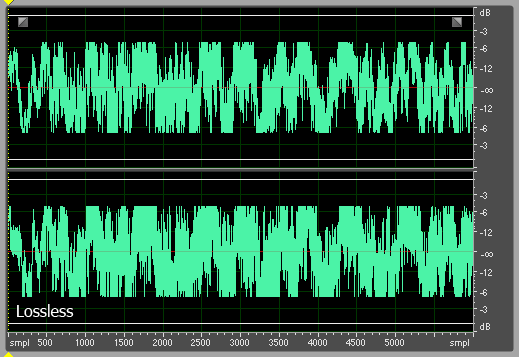
The waveform of the loudest peak looks like this:

...and the spectrums of the same files. Notice how truncating has generated visible content (distortion, noise, whatever) to the 16-22 Khz frequency range. Though, this additional content is relatively quiet (about 50 dB below 0 dBFS) and propably would not be audible even in an audio track with a long passage of it. It is also interesting to see how the spectrum contains some additional high frequency content in the very begining and end of the sample. That stuff was generated simply by cutting the 32-bit files in Audition. I didn't change anything else. It wasn't visible before the cut.
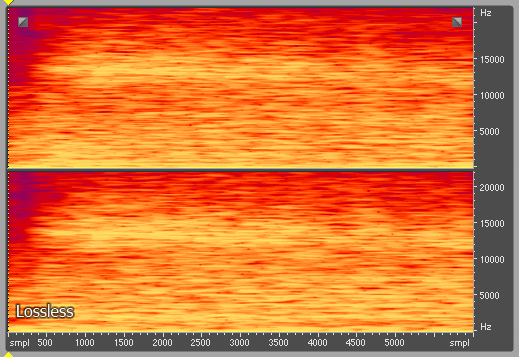
Since 6000 samples is not long enough for ABX testing (about 0.136 seconds) I looped the sample 15 times and created files that contain 90000 samples (about 2 seconds). I saved the looped samples to 16-bit wave files (with dithering)
Here are the waveforms of the looped samples:
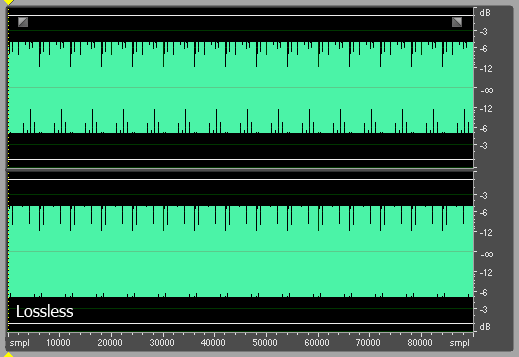
... and the spectrums:
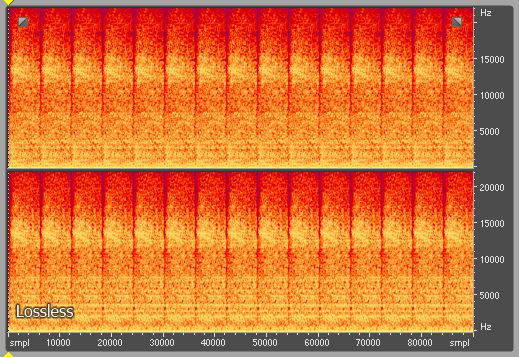
My actual findings in last May when I created the samples were that I could easily hear differences in the looped samples. All three were different. No ABX testing was necessary. Since the sample was not anymore anything like music I didn't have a preference between the MP3 samples. Both were quite different from the lossless source file.
However, on yesterday I decided to create three new samples that would not be artificial. I cut the above mentioned seven second passage from the three complete decoded tracks and did the same adjustments. (-5dB, dither, save to 16-bit)
After that I ABX tested the two MP3 sourced versions. It wasn't exactly easy, but the result was clear. The files are audibly different:
foo_abx 1.3.4 report
foobar2000 v1.0.3
2010/07/12 20:51:55
File A: F:\Test\clipping\Bleed like me\a 7 sec. sample, cymbal crash at 3.5 s\LAME -V5 decoded to 16-bit int (peaks truncated), adjusted -5dB, dithered, 16-bit.flac
File B: F:\Test\clipping\Bleed like me\a 7 sec. sample, cymbal crash at 3.5 s\LAME -V5 decoded to 32-bit float (peaks preserved), adjusted -5dB, dithered, 16-bit.flac
20:51:55 : Test started.
20:52:34 : 01/01 50.0%
20:52:38 : 02/02 25.0%
20:52:44 : 03/03 12.5%
20:52:50 : 04/04 6.3%
20:52:56 : 05/05 3.1%
20:54:25 : 06/06 1.6%
20:54:45 : 07/07 0.8%
20:55:03 : 08/08 0.4%
20:55:46 : 09/09 0.2%
20:56:03 : 10/10 0.1%
20:57:11 : 11/11 0.0%
20:57:48 : 12/12 0.0%
20:58:00 : Test finished.
----------
Total: 12/12 (0.0%)
I will still need to do additional tests and decide which one is more transparent.
I'll upload a sample package and add a link here soon.
EDIT
The link: http://www.hydrogenaudio.org/forums/index....st&p=713729
 Topic: Why does my mp3 Clip? (Read 17398 times)
previous topic - next topic
Topic: Why does my mp3 Clip? (Read 17398 times)
previous topic - next topic